Sir Legna's Plugin Generator
Instructions |
| • Scroll to bottom for if of how to download one plugin • For more detailed instructions, click where it says the version number, then the main section in the middle explains in details 1) Click the plugins you want on the upper left-hand side They will move to the bottom left side, into your plugin. 2) Click the Build Plugin button once your plugin is how you like Your Plugin will take up the entire left side 3) Click the ⚙ to open up settings 4) Fill out the required sections, marked with an * such as File Name; Fill that text field with the name you would like the file to have 5) Click the Download with Settings button in the bottom left corner 5) Place the file that is downloaded into your Project's plugins director Project/js/plugins 6) Enable the plugin in RPG Maker MZ |
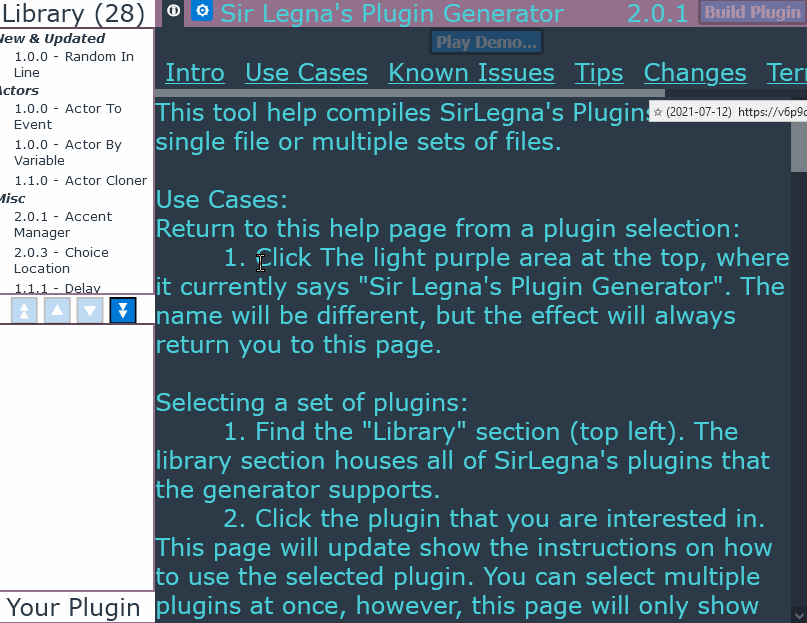
| Status | In development |
| Category | Tool |
| Platforms | HTML5 |
| Rating | Rated 3.9 out of 5 stars (7 total ratings) |
| Author | Sirlegna |
| Made with | RPG Maker |
| Tags | mz, rmmz, RPG Maker, RPG Maker MZ, sirl |
| Average session | A few minutes |
| Languages | English |
| Inputs | Mouse, Touchscreen |
Development log
- Patch Notes for 23 of January 2025Jan 24, 2025
- Patch Notes for 21 of April 2024Apr 22, 2024
- Patch Notes for 21 of April 2024Apr 22, 2024
- Personal NoteDec 09, 2022
- Patch Notes for 19 of September 2022Sep 19, 2022
- Patch Notes for 4 of August 2022Aug 05, 2022
- Patch Notes for 5 of June 2022Jun 06, 2022
- Patch Notes for 23 of May 2022May 24, 2022
